Privacy Policy Cookie Restriction Mode
What are cookies?
Cookies are small text files containing a string of characters that can be stored on your computer when you visit certain web pages. At Smartparcelbox we use cookies to keep track of your browsing history on our website and to improve your shopping experience.
Our Cookies Policy
Making full use of the online shopping and personalised features of smartparcelbox.com, your computer, tablet or mobile phone will need to accept cookies, this way we can provide you with certain personalised features of our website by using them.
Cookies can't harm your computer. We also don't store personal information such as credit card details in cookies we create, but we do use encrypted information to help improve our site and your shopping experience. For example, they help us identify and fix errors, or to determine relevant products to show you when you're browsing the website.
What we collect?
We may collect the following information:
- name
- contact information including email address
- demographic information such as postcode, preferences and interests
- other information relevant to customer surveys and/or offers
For the exhaustive list of cookies we collect see the list of cookies we collect section
What we do with the information we gather?
We require this information to understand your needs and provide you with a better service, and in particular for the following reasons:
- Internal record keeping.
- We may use the information to improve our products and services.
- We may periodically send promotional emails about new products, special offers or other information which we think you may find interesting using the email address which you have provided.
- From time to time, we may also use your information to contact you for market research purposes. We may contact you by email, phone, fax or mail. We may use the information to customise the website according to your interests.
Managing Cookies
To order products on smartparcelbox.com, you need to have cookies enabled. If you don't wish to enable cookies, you'll still be able to browse the site and use it for research purposes. Most web browsers have cookies enabled, but see https://www.allaboutcookies.org/manage-cookies/ for managing cookies for different-different browsers and to turn cookies on or off.
We're providing you this information as part of our initiative to comply with recent legislation, and to make sure we're honest and clear about your privacy when using our website. We know you'd expect nothing less from us and please be assured that we're working on a number of other privacy and cookie-related improvements to the website.
List of cookies we collect
The table below lists the cookies we collect and what information they store.
| COOKIE name | COOKIE Description |
|---|---|
| CART | The association with your shopping cart. |
| CATEGORY_INFO | Stores the category info on the page, that allows to display pages more quickly. |
| COMPARE | The items that you have in the Compare Products list. |
| CURRENCY | Your preferred currency |
| CUSTOMER | An encrypted version of your customer id with the store. |
| CUSTOMER_AUTH | An indicator if you are currently logged into the store. |
| CUSTOMER_INFO | An encrypted version of the customer group you belong to. |
| CUSTOMER_SEGMENT_IDS | Stores the Customer Segment ID |
| EXTERNAL_NO_CACHE | A flag, which indicates whether caching is disabled or not. |
| FRONTEND | You sesssion ID on the server. |
| GUEST-VIEW | Allows guests to edit their orders. |
| LAST_CATEGORY | The last category you visited. |
| LAST_PRODUCT | The most recent product you have viewed. |
| NEWMESSAGE | Indicates whether a new message has been received. |
| NO_CACHE | Indicates whether it is allowed to use cache. |
| PERSISTENT_SHOPPING_CART | A link to information about your cart and viewing history if you have asked the site. |
| POLL | The ID of any polls you have recently voted in. |
| POLLN | Information on what polls you have voted on. |
| RECENTLYCOMPARED | The items that you have recently compared. |
| STF | Information on products you have emailed to friends. |
| STORE | The store view or language you have selected. |
| USER_ALLOWED_SAVE_COOKIE | Indicates whether a customer allowed to use cookies. |
| VIEWED_PRODUCT_IDS | The products that you have recently viewed. |
| WISHLIST | An encrypted list of products added to your Wishlist. |
| WISHLIST_CNT | The number of items in your Wishlist. |
What are Cookies?
Cookies are short pieces of data that are sent to your computer when you visit a website. On later visits, this data is then returned to that website. Cookies allow us to recognize you automatically whenever you visit our site so that we can personalize your experience and provide you with better service. We also use cookies (and similar browser data, such as Flash cookies) for fraud prevention and other purposes. If your web browser is set to refuse cookies from our website, you will not be able to complete a purchase or take advantage of certain features of our website, such as storing items in your Shopping Cart or receiving personalized recommendations. As a result, we strongly encourage you to configure your web browser to accept cookies from our website.
Enabling Cookies
Internet Explorer 7.x
-
Start Internet Explorer
-
Under the Tools menu, click Internet Options
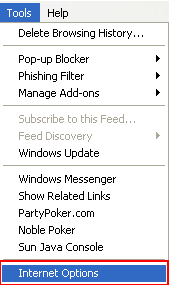
-
Click the Privacy tab
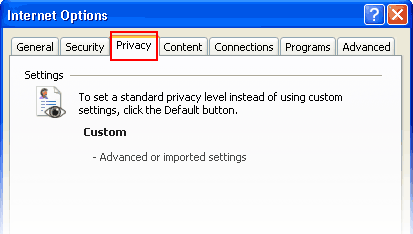
-
Click the Advanced button
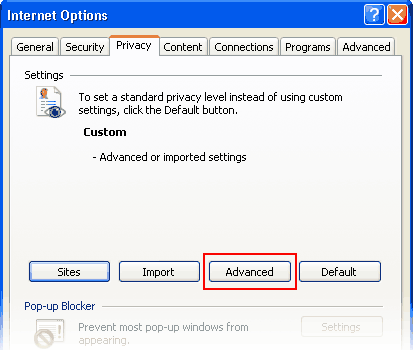
-
Put a check mark in the box for Override Automatic Cookie Handling, put another check mark in the Always accept session cookies box
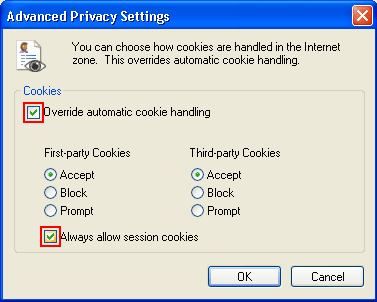
-
Click OK
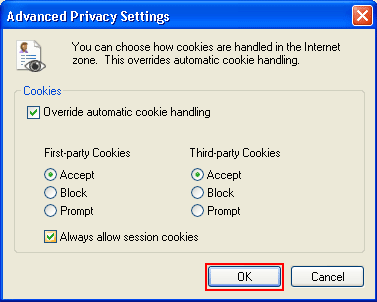
-
Click OK
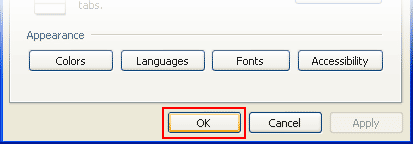
-
Restart Internet Explore
Internet Explorer 6.x
-
Select Internet Options from the Tools menu
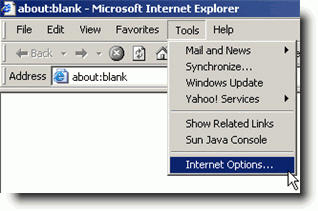
-
Click on the Privacy tab
-
Click the Default button (or manually slide the bar down to Medium) under Settings. Click OK

Mozilla/Firefox
-
Click on the Tools-menu in Mozilla
-
Click on the Options... item in the menu - a new window open
-
Click on the Privacy selection in the left part of the window. (See image below)
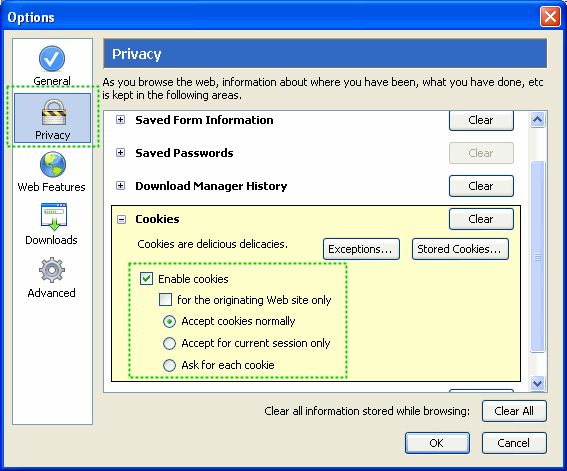
-
Expand the Cookies section
-
Check the Enable cookies and Accept cookies normally checkboxes
-
Save changes by clicking Ok.
Opera 7.x
-
Click on the Tools menu in Opera
-
Click on the Preferences... item in the menu - a new window open
-
Click on the Privacy selection near the bottom left of the window. (See image below)
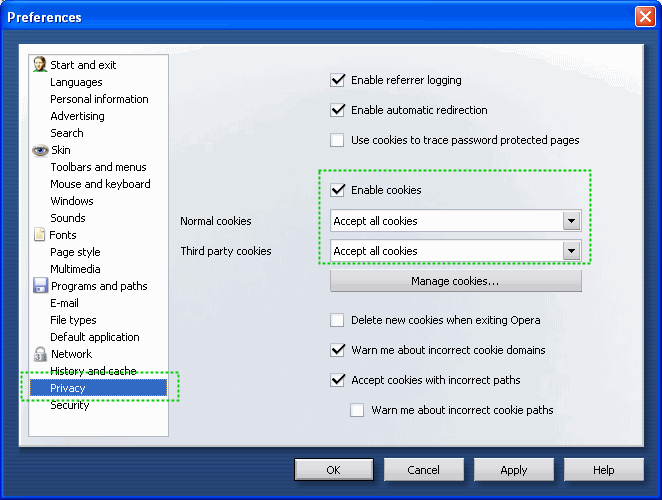
-
The Enable cookies checkbox must be checked, and Accept all cookies should be selected in the "Normal cookies" drop-down
-
Save changes by clicking Ok






 $10 000 insurance per deal
$10 000 insurance per deal