How to use QCA QCN DR 9074 TriBand 4x4 Wlan module on QCA based PCBA board or a third party x86 ecosys like Ubuntu?
NEW 524 WIFI DUAL BAND TRI-BAND DR9074 WIFI 6/6E modules info - "We can help our Customers develop ath11k to be used with DR9074 cards" :
Informations regarding Linux and OpenWRT drivers - The ath11k code from github can't support the dual / tri band card now, it needs modification. Wallystech and 524WiFi did some changes and applied in Linux kernel version 5.17.0 - if you use different kernel version, then 524WiFi will do some work for you. That is a Linux issue, there are some incompatible with different kernel versions. So the Customer need tell us the kernel version, then we release the ath11k and board-2.bin, bdf and amss.bin to customer - all is binary. Jason, chief of development, told us : "We will build it based on the Customer's Linux version, The kernel should be 5.17 up. The Card can be AP or Client mode on x86. We do it better than others, DR9074 Triband and Dualband cards are very good and its is powerful opportunity for all customers developing WiFi6 devices. We have software engineers and we we have resources to support all Customers tu use our WiFI6 modules"
If The Customer has big volume order, then we can open the ath11k code to the customer customer based on NDA, SLA.
New WiFi 6 Triband and Dual band modules list.
How to use 524WiFi 6 DR9074-Triband M.2 wifi module together with Wallys router PCBA or a third party x86 ecosys like Ubuntu? And Loading QCN9024 QCN9074 - DR9074-Triband Driver on Linux 5.17.0 - Step-by-Step Guide !
As you know, 524WiFI recently has launched two new unique Wifi modules DR9074-Triband M.2 and DR9074E - Dual Band miniPCIe,Today, this article will present how to use the module together with target platform. OpenWRT systems also use ath11k, so the information above is same for OpenWRT users.
(1) Usage with Wallys router PCBA with QCA IPQ 6018 cpu and QSDK firmware :
DR6018 PCBA x1 (the board has to be pre-flashed with an exclusive version of firmware which
we developed via QSDK and bootargs has been pre-set under U-boot CLI to ensure the correct
board_id for the module )
DR9074-Triband M.2 wifi module x1
After we plug the module onboard and power on, we can access to the GUI webpage via board’s default ip address 192.168.1.1, login (admin / asdf1234)
Network>Wifi, at this section, as we can see, there are three radios available, they are Wifi0(2.4G radio),Wifi1(2.4G radio), Wifi2(9074-triband selectable radio)
Let’s configure the 9074-triband radio, click Edit icon to enter its operation mode. If you intend to use this radio at 2.4G frequency, set Mode to 802.11g+n or 802.11axg , select a
fixed frequency like 2417 Mhz, save &apply
If you intend to use this radio at 5G or 6G frequency, set Mode to 802.11axa, select a fixed frequency like 5180 Mhz or 6995Mhz, kindly note that WPA3 encryption is required for 6G mode
Bitrate can be up to 4803Mbit/s under 160Mhz channel spectrum width, both 5G and 6G mode support 160Mhz channel spectrum width. And the 9074-triband module can work under both ap and sta mode
(2) Usage with x86 Platform Ubuntu
Desktop PC x1 installed Ubuntu 22.04
DR9074-triband module x1
DR3G11 adpater x1 - https://www.524wifi.com/index.php/catalogsearch/result/?q=dr3g11

The kernel version is 5.17.0 which integrated ath11k driver
Use this command ‘sudo hostapd -dd /etc/hostapd/hostapd.conf ’to enable the module under AP mode

The module can work under STA mode as well, and this command need to be run ‘ sudo wpa_supplicant -Dnl80211 -i wlp4s0 -c wpa.conf’
If you are interested in the product or have any technical questions, feel free to reach out 524WiFi or Wallys team
QCN9024 QCN9074 | LOADING DR9074-TRIBAND DRIVER ON LINUX 5.17.0 - STEP-BY-STEP GUIDE

Wallys recently announced the compatibility of DR9074-TRIBAND with ATH11K on Linux, expanding its support beyond Qualcomm platforms to various Linux embedded systems, including Ubuntu. In this guide, we'll walk you through the process of loading the driver for DR9074-Triband on Linux 5.17.0, demonstrating its seamless integration with ath11k. The module is showcased to function effectively in both AP (Access Point) and STA (Station) modes across the 2.4GHz, 5GHz, and 6GHz bands.
INTRODUCTION TO DR9074 (QCN9024):
DR9074-Triband equipped with the Qualcomm Atheros QCN9024 chipset, is an advanced enterprise wireless module. It incorporates a 4x4 MU-MIMO Dual Band Wireless Module, tailored for mobile access in high-bandwidth applications such as video streaming, voice communication, and data transmission. Key features include a maximum power of 23 dBm per chain, supporting data rates up to 4949Mbps. Operating in Tri-Band (2.4GHz, 5GHz, and 6GHz) with 4x4 WiFi 6E (802.11ax) and 4 spatial streams, it features an M.2 E Key Interface and PCI Express 3.0 Interface. Applications span security surveillance, commercial radio coverage, hotel wireless setups, and specialized scenarios.
Device Specifications:
- Chipset: Qualcomm Atheros QCN9024
- WLAN Host Interface: PCI Express 3.0
- Frequency Range: 2.412GHz-2.472GHz & 5.18GHz-5.825GHz & 5.925GHz-7.125GHz
- Data Rates: Maxim 23dBm per chain, up to 4949Mbps
- Channel Spectrum Widths: Support 20/40/80/160MHz
- Modulation Techniques: OFDMA, including BPSK, QPSK, DBPSK, DQPSK, 16-QAM, 64-QAM, 256-QAM, 1024-QAM, 4096-QAM
- Temperature Range: Operating: -20°C to 70°C, Storage: -40°C to 90°C
- Humidity: Operating: 5% to 95% (non-condensing), Storage: Max. 90% (non-condensing)
- Certification: TBD
- Reference Design: PN02.7
- Power Consumption: TBD
- Dimensions (WxHxD): 57mm x 63mm x 6mm
Device Setup:
- PC with Linux 5.17.0
- Adapter card (1pc)
- DR9074-Triband (1pc)
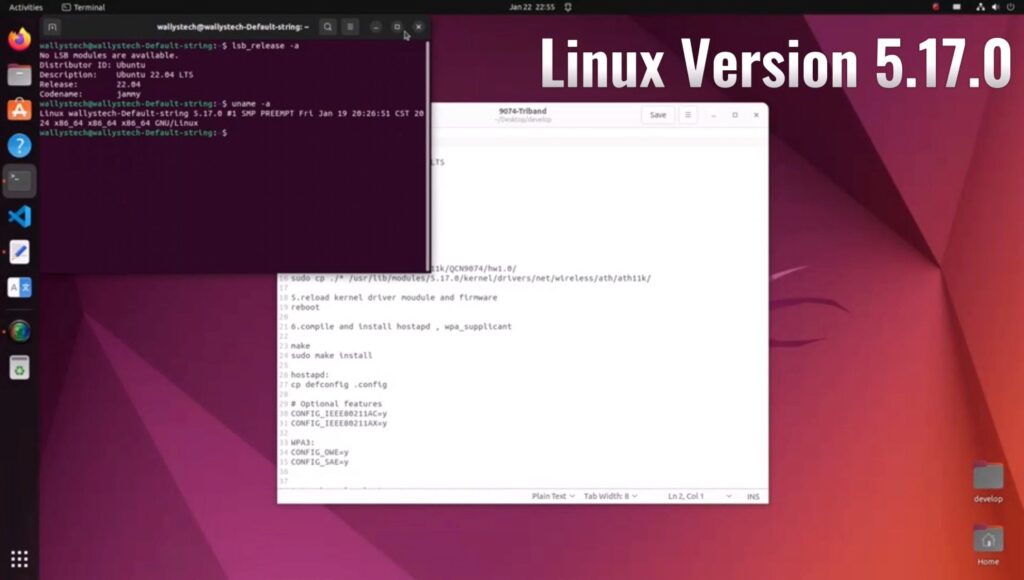
Driver Loading Steps:
Compile the driver.

Navigate to the firmware folder and copy the card firmware.
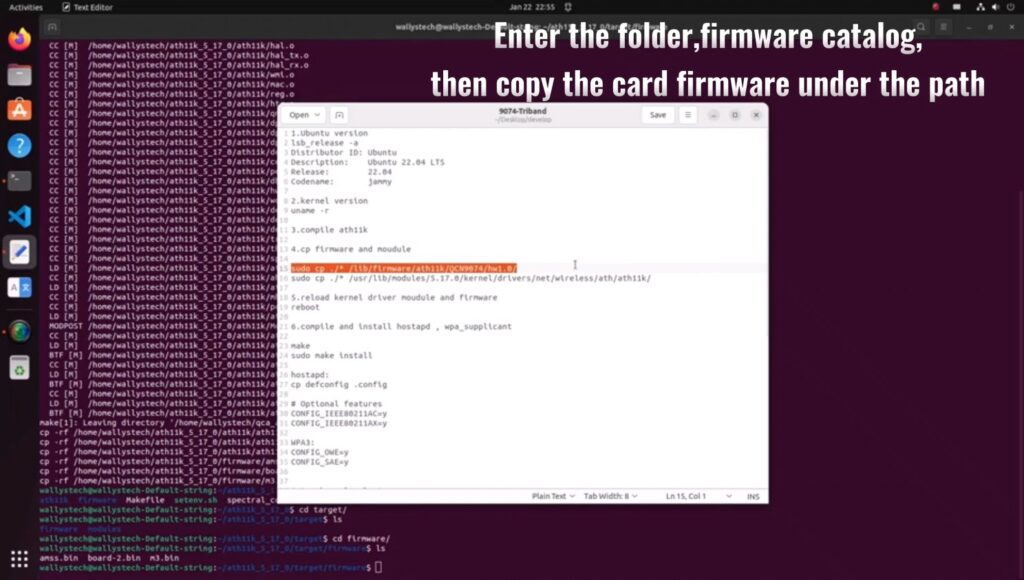
Copy the compiled driver to the designated path.
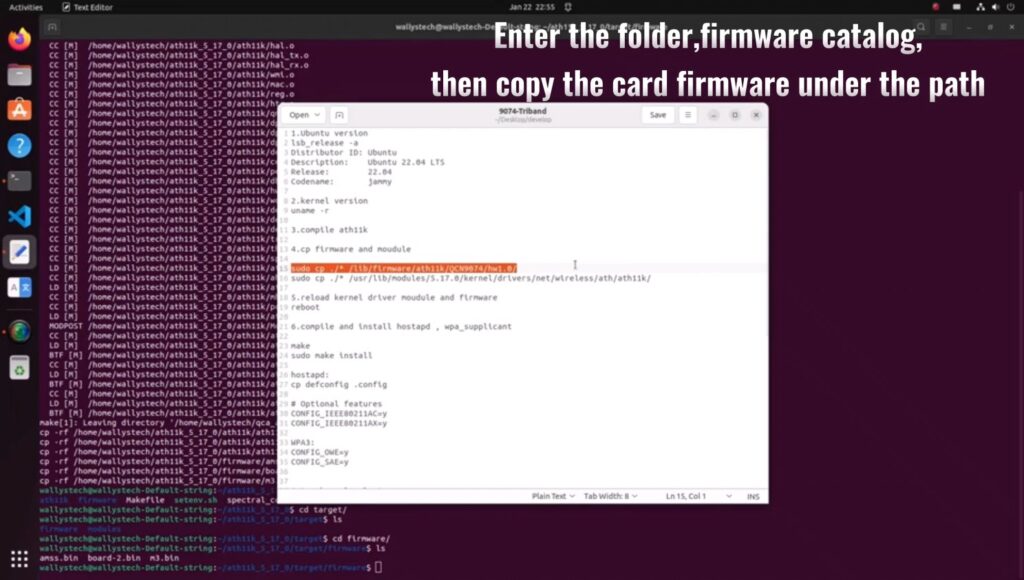
Compile hostapd.
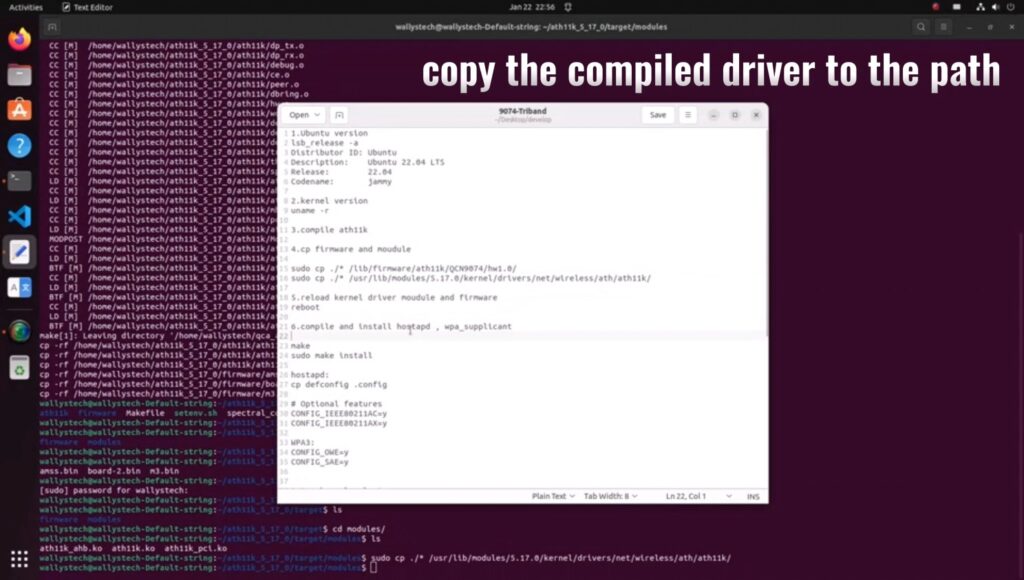
Configure hostapd compile option
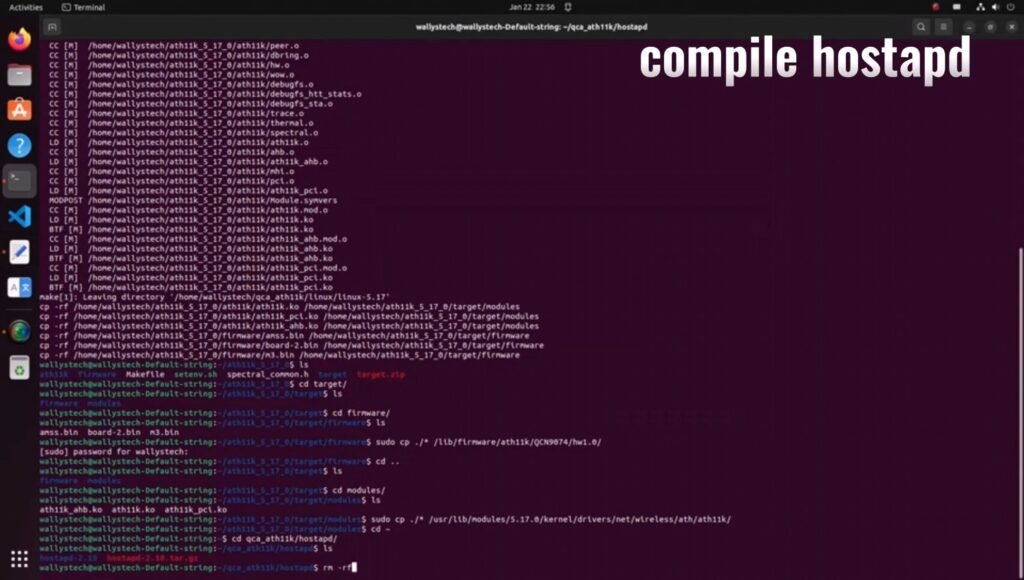
Complete configuration, commence making, and install.
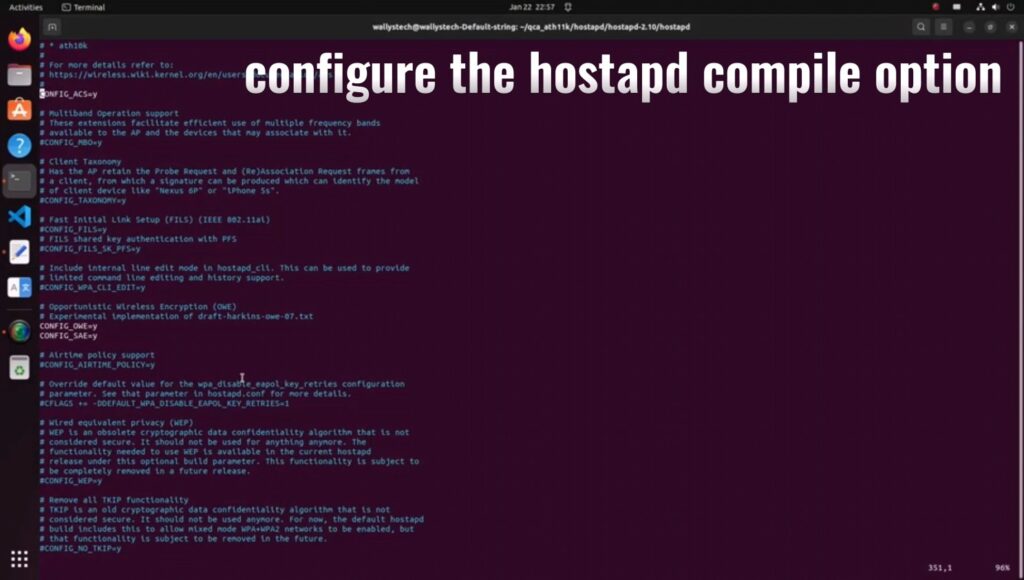
Verify the successful installation of the current version, then run hostapd.
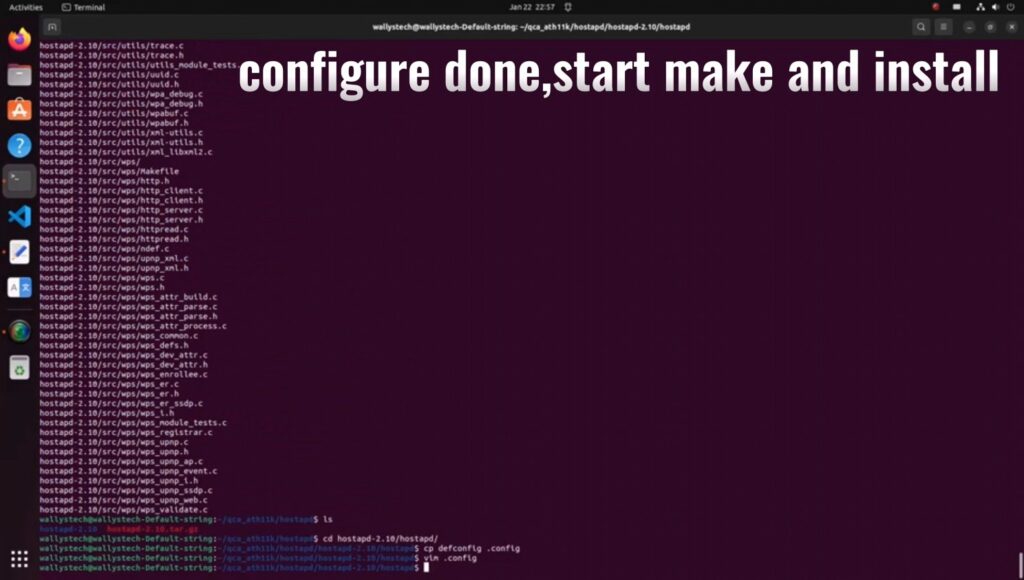
Confirm the presence of the DR9074 card.
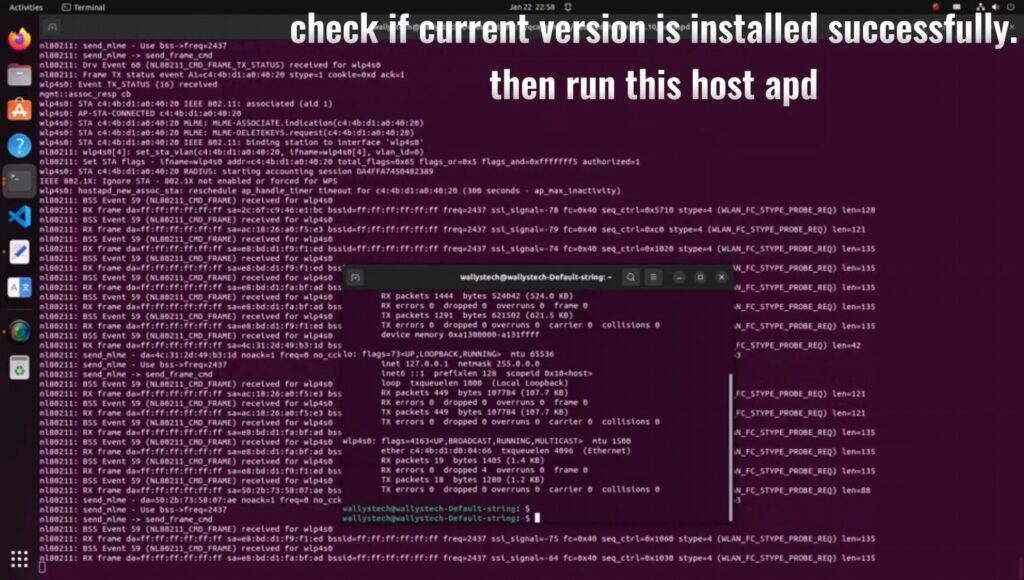
Validate the functionality of 2.4G/5G/6G under AP mode.
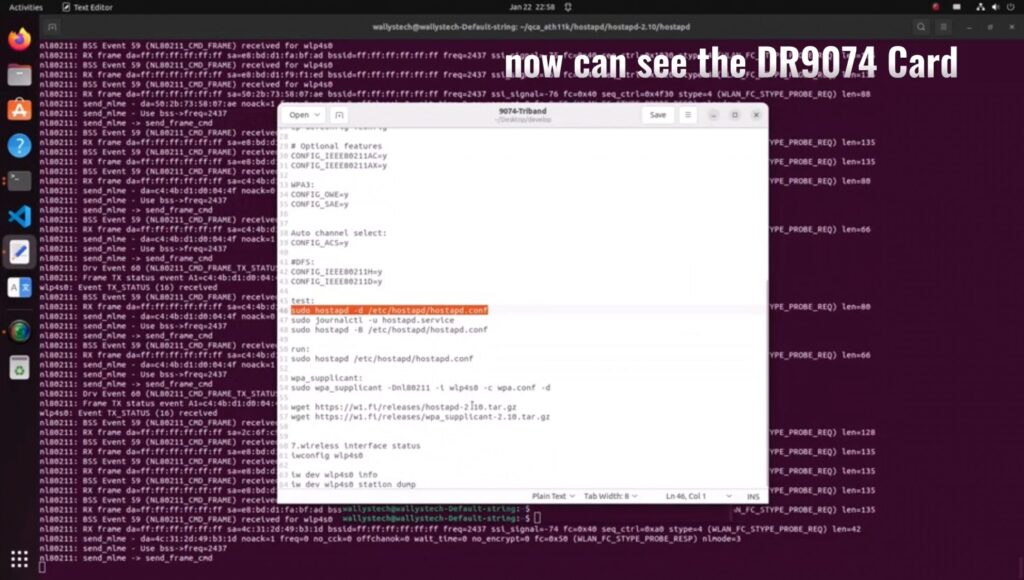
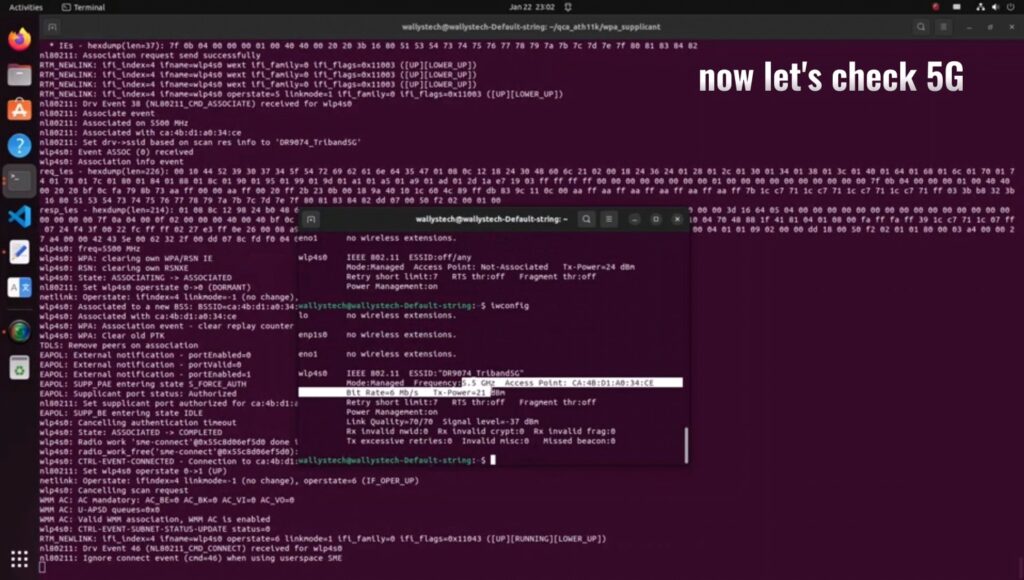
Compile the tool for STA mode and configure compile options.
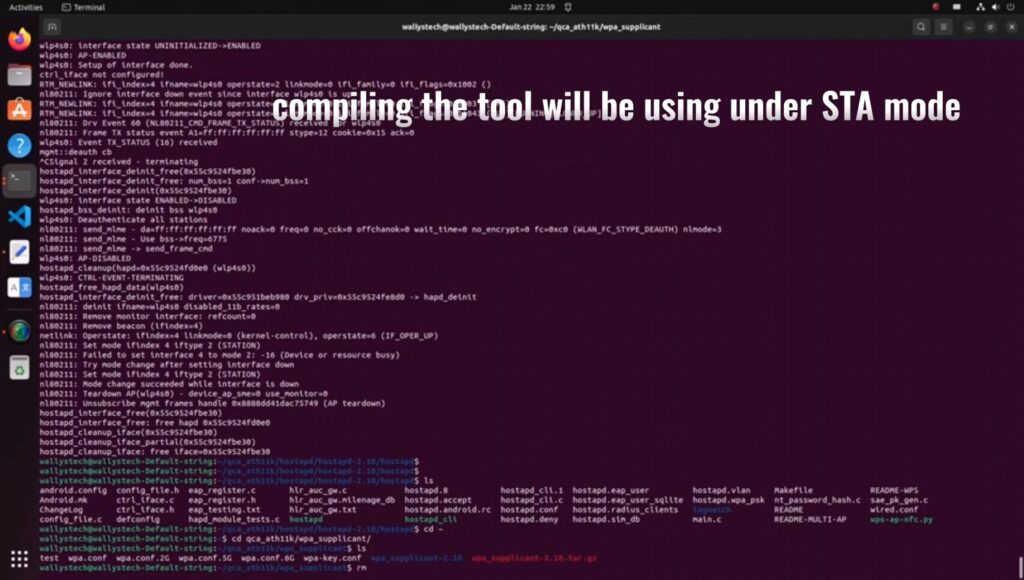
Finish compilation, check the version (returns as 2.10 for successful compilation), then run.
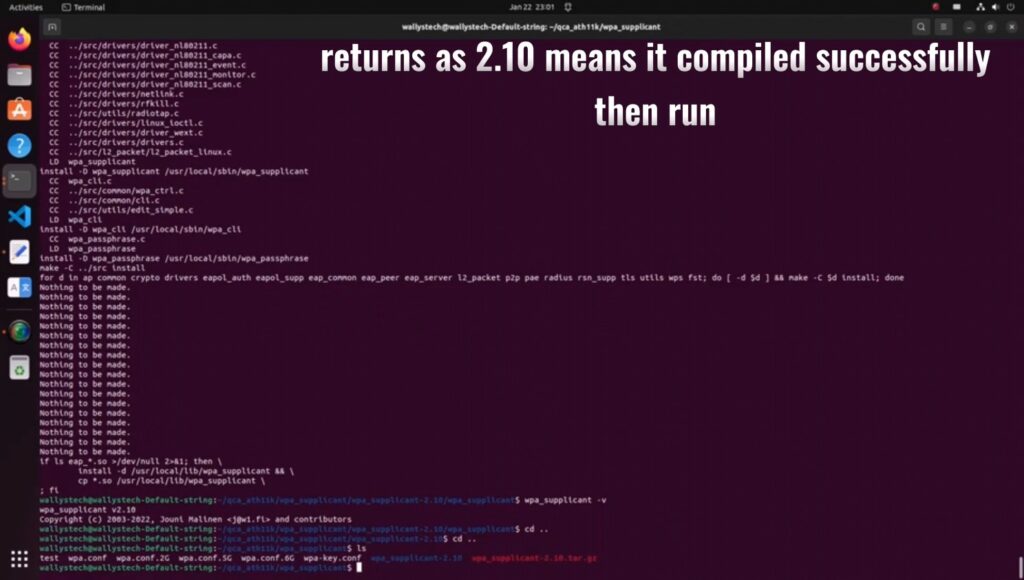
Confirm the functionality of 2.4G/5G/6G under STA mode
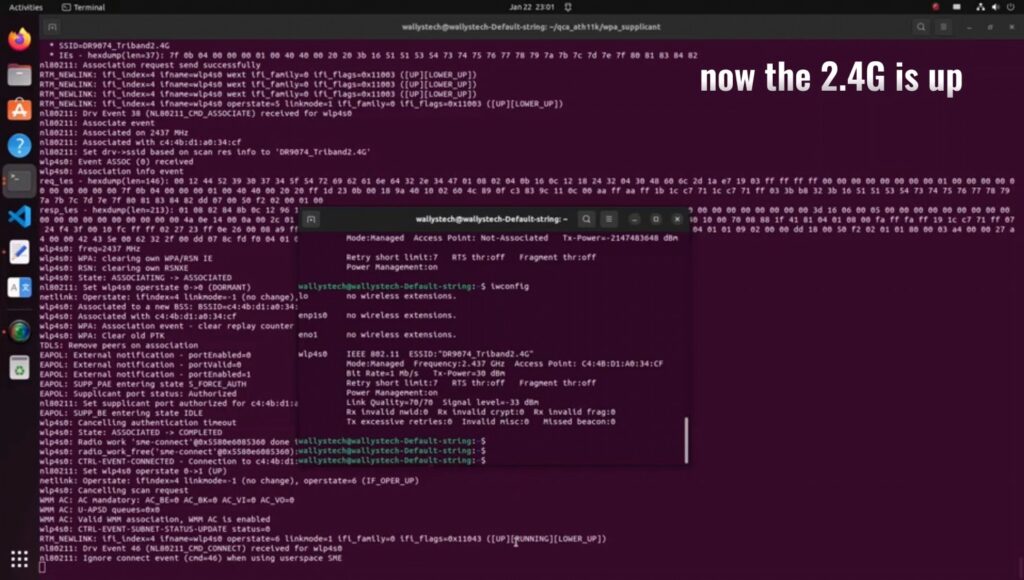
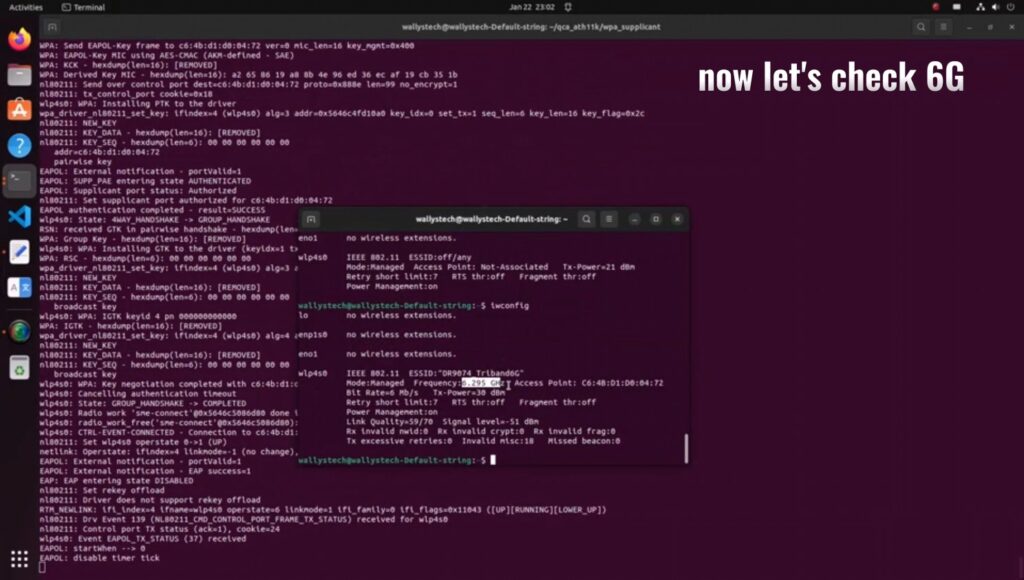
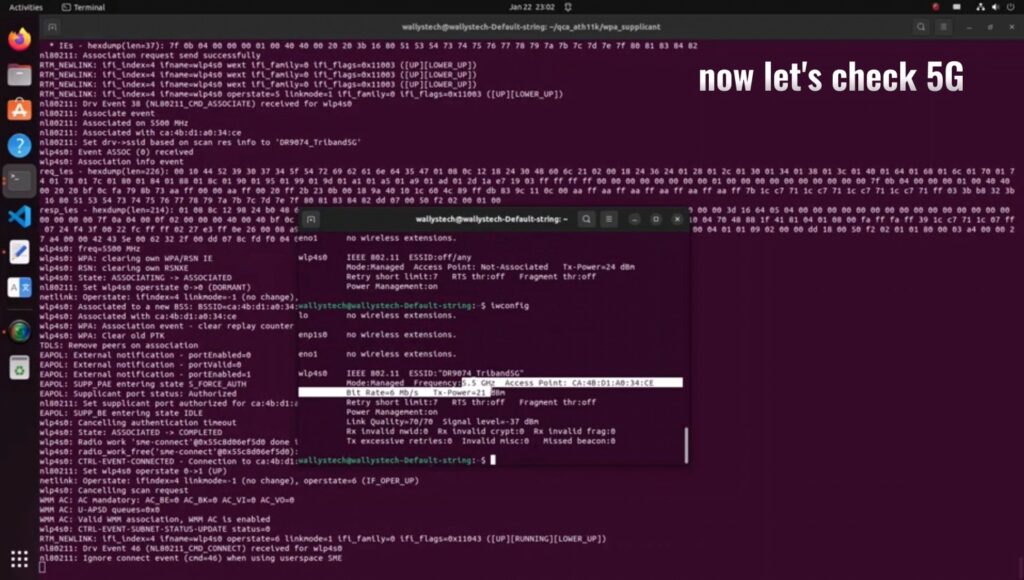
For any uncertainties, refer to the YouTube channel for a comprehensive video tutorial:
https://youtu.be/RL6X0xm74Fc?si=F-tuNn-wHNkeAvLB
Thanks for watching...
And now you can continue to
How to Enable DR9074-Triband Functionality on Linux 5.17.0: Step-by-Step Guide
This tutorial builds upon the previous one and provides additional information on:
1.How to download Ubuntu 22.04.







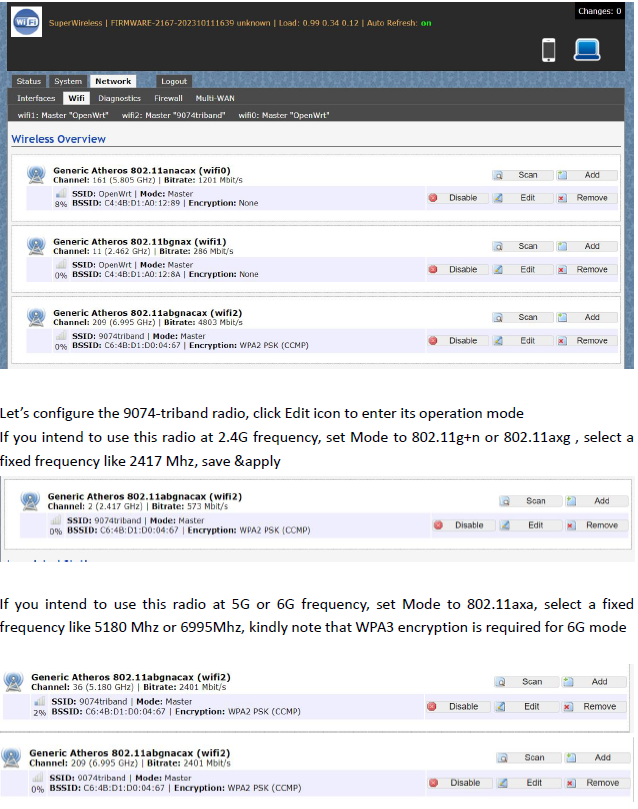





 $10 000 insurance per deal
$10 000 insurance per deal